At its simplest, a high-tech device is a switch that speaks a recorded message when the switch is pressed. The message can be re-recorded as necessary so the same device can be used, for example, to take a message recorded by Mum to school and to bring home a message recorded by a teacher.
when the switch is pressed. The message can be re-recorded as necessary so the same device can be used, for example, to take a message recorded by Mum to school and to bring home a message recorded by a teacher.
This type of equipment may be used to promote participation, label items around the house or classroom, to provide a talking lunch menu or to introduce the user to speech output. In Allegany County Public Schools, we have a variety of single message VOCAs available, including the Go Talk One pictured at right.
Ideas for a single message VOCA in the classroom include:
An article on using Low Tech, including single message VOCAs in the classroom can be found here.
What we have:
- Go Talk One
- Partner One
Multiple message single level
- Partner Two
- Base Trainer Four
- Cheap Talk 4
As student’s communication skills continue to develop, their communication opportunities need to grow with them. One way of providing more communication messages to students in different settings, activities or environments is 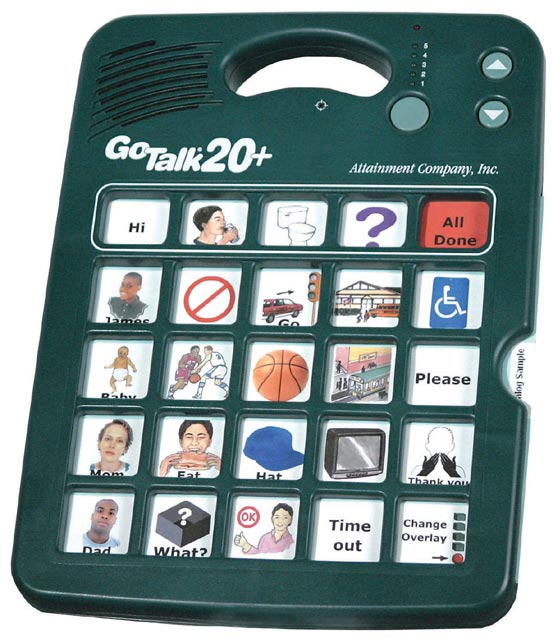 to use a speech generating device with levels. Each level can be programmed with specific vocabulary for each activity. Overlays are created with both core and topic specific (fringe) vocabulary. Overlays are changed as the student changes activities.
to use a speech generating device with levels. Each level can be programmed with specific vocabulary for each activity. Overlays are created with both core and topic specific (fringe) vocabulary. Overlays are changed as the student changes activities.
VOCAs with levels can range from very simple to quite complex, but common characteristics of VOCAs with levels include:
One of the issues with leveled devices is the reliance on the communication partner to change overlays and levels when the student needs to communicate messages on a different level. Allegany County Public Schools has several types of multiple messages / multiple level VOCAs available to use, including the GoTalk 20 pictured at right.
What we have:
- Go Talk 20+
- Tech Speak
- 7 Level Communication Builder
Dynamic display devices use software to present symbols or graphics on a microcomputer screen that is touch sensitive rather than on paper sheets. The device can store multiple pages and the user can navigate between them by selecting an appropriate button on the screen. There is great flexibility in the way the device is set up. For example, there may be a choice of between one and 72 buttons per page, pages can be linked together in simple or multi-branching ways, or automatically open/ close when a particular vocabulary item is selected.
Messages can often be digitized (recorded), synthesized (computer generated), play an 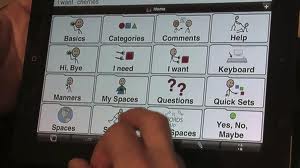 embedded sound file, or be generated by typing. In addition to playing a message when a button is selected, messages can be placed into a message window on screen so the user can build a sentence using messages from multiple screens, then play the sentence as a whole when finished.
embedded sound file, or be generated by typing. In addition to playing a message when a button is selected, messages can be placed into a message window on screen so the user can build a sentence using messages from multiple screens, then play the sentence as a whole when finished.
Allegany County Public Schools has several dynamic display software options available to try including Boardmaker / Speaking Dynamically (Windows), TapSpeakChoice and Proloquo2Go (iOS). The graphic shown right is representative of the typical grid set up for a dynamic display system.
What we have:
- Boardmaker / SDP
- TapSpeakChoice
- Proloquo2Go
- Speak for Yourself
- LAMP
- Aacorn
Most AAC systems are designed in a grid format of some sort ranging from a single selection in a 1 x 1 grid to 128 buttons in an 8 x 16 grid. Research has shown us that some children have significant difficulty locating buttons, particularly those representing abstract concepts like verbs in a grid construct. Coding strategies, such as the Fitzgerald Key coloring system or semantic compaction, can reduce the cognitive demands of learning a language system, but not all students master those strategies.
Visual scene displays have been shown to be helpful to beginning communicators or those with cognitive limitations. Visual scene displays (VSDs) portray events, people, actions, objects and activities against the backgrounds within which they occur or exist. These scenes are used as an interface to language and communication. A VSD may represent:

Used on a dynamic display, selecting a location, or hot spot, on the screen would open the next logical location. For example, selecting the kitchen, then refrigerator in the scene displayed to the right would display food and drink to select from.
The significant advantage of VSDs is the way communication choices are placed within the context of prior knowledge and reference and in a study conducted by Ohio University, young children developed communication competency at a significantly higher rate when using VSDs when compared to a grid format.
Allegany County Public Schools has several software options available to try including Boardmaker / Speaking Dynamically (Windows), and Scene Speak(iOS).
What we have:
- Boardmaker / SDP
- SceneSpeak

Matching tools and strategies
Technology has great potential in providing access for all learners. Through the use of a variety of assistive, inclusive, or instructional technologies, students with wide ranging abilities and learning styles can access the general curriculum. When technology is appropriately integrated into the regular classroom, based on a thoughtful match of student skills and curricular tasks, students are provided with multiple means to complete their work. When considered after the curriculum media, materials, and tasks are developed it is assistive technology; when considered and integrated into the development of curriculum media, materials, and tasks it becomes universal design for learning (UDL). For additional information on matching technology, select the Consideration Process link above.

Tools and strategies on this site
This site is designed to provide access to information and resources found in Allegany County Public Schools, not to be an exhaustive reference to the wide world of technology. By linking a reference of tools spanning the spectrum from low to high tech to common classroom needs we hope to create something that is useful and easy to navigate. By providing a way for you to contribute to the site we hope to create a tool that reflects use of practical and replicable strategies and tools that you’ve found to be of value. Select the contribute link above to submit strategies, web sites, files or other supports for addition to this site.
